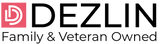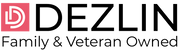Running a small business is rewarding and challenging. Small business owners have a lot they must keep track of, such as finances, handling day-to-day operations, managing employees, and much more.
To succeed in this challenging role, you need the proper management tools. These tools will help streamline operations, make more informed decisions, and grow your business.
Whether you're starting or planning to scale your business operations, the below tools will help you increase your efficiency, make better use of resources, and succeed in today's competitive marketplace.
But first...
What are Business Management Tools?
Management tools refer to resources, software, and frameworks to help business owners and managers organize, coordinate, and control their day-to-day operations. These tools enhance productivity, streamline processes, and improve organizational decision-making.
Management tools range from simple spreadsheets and checklists to sophisticated software systems and strategic frameworks. They can cover many areas, including project management, financial management, customer relationship management, human resources management, data analysis, and more. Each tool serves a specific purpose and provides valuable insights or functionality to support effective management practices.
Importance of Management Tools
Business management tools play a crucial role in the success and growth of an organization. Management tools automate repetitive tasks and streamline processes, increasing efficiency and productivity within the organization.
The primary goal of any management tool is to help businesses increase efficiency, use their resources optimally, and achieve goals. By leveraging these tools, small businesses can enhance performance, gain a competitive edge, and foster long-term success.
Some benefits of Management Tools include:
Access Real-Time Information
They provide access to current data, analytics, and performance indicators. This enables managers to make informed decisions based on accurate information and insights. Data-driven decision-making reduces guesswork, improves the accuracy of strategic choices, and increases the possibility of positive outcomes.
Resource Management
With management tools, businesses can manage their resources, such as finances, human capital, and inventory. These tools provide visibility into resource allocation, utilization, and optimization.
Smooth Collaboration
They provide a centralized platform for organizing tasks, tracking progress, and collaborating on projects. This ensures smoother operations, better coordination among team members, and reduced errors or delays.
Adaptability
Management tools enable businesses to adapt to changing market conditions and industry trends. With the right tools, businesses can adjust their strategies, processes, and resources to stay competitive and relevant. Moreover, they provide the foundation for sustainable growth and help businesses effectively navigate expansion.
Business management tools are indispensable for businesses to thrive in today's competitive landscape and achieve their goals.
10 Essential Management Tools in 2023
Project Management Tools
Project management software is a fantastic choice for managing several tasks simultaneously. Simple projects only need a checklist, but big ones demand careful planning, task assignment, deadline setting, monitoring everyone's commitment to them, and time tracking.
Some of the best project management tools to use in 2023 include:
- ClickUp (Highly Recommend, It's what we use)
- ProofHub
- Trello (Great for starting out if it's you and a friend. Use Clickup if you have many people you are working with)
- Asana
- Basecamp (Not a big fan but people like it. We found it cumbersome and too complex)
Customer Relationship Management (CRM) Software
Customer relationship management (CRM) software is a tool designed to assist you in ensuring a smooth and satisfactory customer experience. It lets you view customer interactions, track sales, organize and prioritize opportunities, facilitate team collaboration, and more.
Without a CRM system, your customer data will be everywhere. This makes tracking all the interactions and touchpoints you've had with current or prospective clients difficult. As a result, the sales cycle prolongs, and the client experience is unsatisfactory.
CRMs tend to be last on the list for new businesses but should be one of the first! Customer Satisfaction is vital!
Some of the best CRM software in 2023 include:
- Salesforce
- ZenDesk
- Pipedrive
- Monday sales CRM
- Zoho
- Keap
Financial Management Tool
Organizing, budgeting, and wisely managing an organization's funds are all essential for profit maximization. Several management tools are available to make this process cost-effective and less time-consuming.
If you only need simple software for budgeting, avoid the ones packed with extra features because they will be more expensive for you. However, these can be very helpful if you want to manage everything on a single platform.
Financial Management Tools that stole the show in 2023 are:
- Bonsai
- Quickbooks Online (What we use)
- Moneydance
- Mint
- Honeydue
-
Mvelopes
Workplace Communication Software
According to research, poor communication might cost companies $37 billion annually. The fact that 86% of workers and executives blame poor teamwork and communication for workplace failures is even more alarming.
As a result, it is more crucial than ever for businesses to have updated communication tools and software that promote collaboration, speed up feedback loops, and increase productivity.
Popular choices for workplace communication software include:
- Slack (What we use! A++++ and Free!)
- Microsoft Teams
- Zoom
- Google Workspace
Workforce Management Tool
A workforce management (WFM) solution is software that helps businesses to regulate employees' work hours. It manages how they organize and deploy their personnel. WFM solution ensures employee and manager self-service and guarantees employee safety.
A good workforce management software includes all the tasks required to ensure a well-managed and satisfied workforce. This includes every step and procedure needed to efficiently staff a project with the proper mix of workers at the appropriate time and cost.
WFM tool includes an automated time tracker for all employees, including freelancers. It manages absences and leaves while accounting for labor regulations and reporting requirements.
Some examples of Work Management Tools include:
- Skedulo
- Quickbooks Online (A great tool to scale with and integrates with almost everything)
- Planday
- When I Work
- Netsuite
- BambooHR (We use this as well)
Human Resources (HR) Software
HR software is a digital tool designed to help managers and staff allocate their time and resources to more productive, profitable tasks.
The HR Software helps the human resources department of a company to automate manual activities, organize personnel data, and generate data-driven reports. There is no need for paperwork because everything is online. Employees and managers within a business can enjoy HR software by getting help with activities like time tracking, updating personnel directories, and performance management.
Some of the Best HR Software include:
- Monday.com
- Quickbooks
- Freshteam
- Rippling
- SnapHRM
- Eddy
- BambooHR
Document Management Tool
Document management tools make it easier for organizations to create, share, and save documents. Document sharing, editing, and access management tools ensure reliable, professional collaborations.
Businesses use document management software to automate the documentation process and eliminate manual paperwork. This is made possible through document management technology that protects papers from unwanted access, enables user file sharing, and allows them to view documents from any location.
Some of the top Document Management Tools include:
- Dropbox Business
- PaperTracer
- Google Workspace (We use this. Fantastic option!)
- Notion
- SmartVault
Calendar Apps
Calendar scheduling apps can help you plan your day and stay on top of everything. Owners and Employees need help prioritizing their tasks and remembering their commitments. As a result, they spend too much time on follow-ups and back-and-forth communication.
Therefore, efficient resource use is crucial, especially for small businesses with limited resources. Calendar scheduling software enables businesses to manage their resources better.
The best part? You don't even need to purchase this software. You can use your Microsoft Outlook, Google Calendar, and iCalendar. If you want to go for an external app, Calendly and Appointy are some great options.
Cloud Storage Tool
Cloud Storage is a form of computer data storage in which digital data is stored on servers in off-site locations. A third-party supplier in charge of hosting, administering, and protecting the data kept on its infrastructure maintains the servers. The service provider guarantees that data stored on its servers is always available across open or secure internet connections.
Organizations may store, access, and manage data using cloud storage. This will cut the need to own and run their data centers and shift costs from a capital investment model to an operating one. As cloud storage is scalable, businesses may change the size of their data footprint as needed.
The most popular Cloud Storage Tools include:
- Dropbox
- Microsoft OneDrive
- Google Drive
- iCloud
- Amazon Cloud Drive
Invoicing Tool
Invoicing software creates invoices for goods and services. It simplifies the payment process, gives your company a clear image of its finances, ensures flexibility, and helps create a sound financial forecast.
A customer and a supplier may easily communicate data via invoicing software. The program generates and tracks invoices and payments, which are then emailed to the receiver. Additionally, invoicing software may help track money, sales, and unpaid bills.
Examples of Invoicing Tools include:
- Square Invoices
- FreshBooks
- Zoho Invoice
- Xero
- Intuit QuickBooks Online
Conclusion
In today's fast-paced and ever-changing business landscape, small business owners should not overlook the importance of these management tools. Whether it's project management software, financial tracking systems, or cloud storage tools, each resource plays a crucial role in enhancing operational efficiency, driving growth, and, ultimately, achieving long-term success.
Investing in these tools is an investment for a better business future, paving the way for increased productivity, profitability, and customer satisfaction.